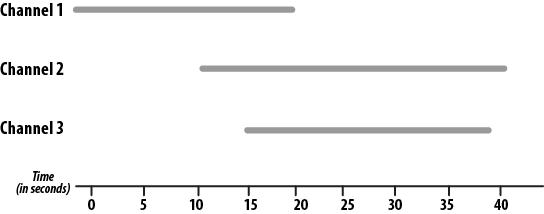Local channels are a method of executing dialplans from the
Dial() application. They may seem like a bit of a strange concept when you
first start using them, but believe us when we tell you they are a
glorious and extremely useful feature that you will almost certainly want
to make use of when you start writing advanced dialplans. The best way to
illustrate the use of Local channels is through an example. Let’s suppose
we have a situation where we need to ring multiple people, but we need to
provide delays of different lengths before dialing each of the members.
The use of Local channels is the only solution to the problem.
With the Dial()
application, you can certainly ring multiple endpoints, but all three
channels will ring at the same time, and for the same length of time.
Dialing multiple channels at the same time is done like so:
[LocalSets] exten => 107,1,Verbose(2,Dialing multiple locations simultaneously) same => n,Dial(SIP/0000FFFF0001&DAHDI/g0/14165551212&SIP/MyITSP/12565551212,30) same => n,Hangup()
This example dials three destinations for a period of 30 seconds. If none of those locations answers the call within 30 seconds, the dialplan continues to the next line and the call is hung up.
However, let’s say we want to introduce some delays, and stop ringing locations at different times. Using Local channels gives us independent control over each of the channels we want to dial, so we can introduce delays and control the period of time for which each channel rings independently. We’re going to show you how this is done in the dialplan, both within a table that shows the delays visually, and all together in a box, like we’ve done for other portions of the dialplan. We’ll be building the dialplan to match the time starts and stops described in Figure 10.1, “Time delayed dialing with local channels”.
First we need to call three Local
channels, which will all execute different parts of the dialplan. We do
this with the Dial() application, like
so:
[LocalSets] exten => 107,1,Verbose(2,Dialing multiple locations with time delay) ; *** This all needs to be on a single line same => n,Dial(Local/channel_1@TimeDelay&Local/channel_2@TimeDelay &Local/channel_3@TimeDelay,40) same => n,Hangup()
Now our Dial()
application will dial three Local channels. The destinations will be the
channel_1, channel_2, and
channel_3 extensions located within the
TimeDelay dialplan context. Remember that Local
channels are a way of executing the dialplan from within the
Dial() application. Our master timeout for all the
channels is 40 seconds, which means any Local channel that does not have a
shorter timeout configured will be hung up if it does not answer the call
within that period of time.
As promised, Table 10.1, “Delayed dialing using Local channels” illustrates the delay configurations.
Table 10.1. Delayed dialing using Local channels
| Time period (in seconds) | channel_1 | channel_2 | channel_3 |
|---|---|---|---|
| 0 |
Dial(SIP/0000FFFF0001,20)
|
Wait(10)
|
Wait(15)
|
| 5 | |||
| 10 |
Dial(DAHDI/g0/14165551212)
| ||
| 15 |
Dial(SIP/MyITSP/12565551212,15)
| ||
| 20 |
Hangup()
| ||
| 25 | |||
| 30 |
Hangup()
| ||
| 35 | |||
| 40 |
In this table, we can see that
channel_1 started dialing location
SIP/0000FFFF0001 immediately and waited for a period of
20 seconds. After 20 seconds, that Local channel hung up. Our
channel_2 waited for 10 seconds prior to dialing the
endpoint DAHDI/g0/14165551212. There was no maximum
time associated with this Dial(), so its dialing period
ended when the master time out of 40 seconds (which we set when we
initially called the Local channels) expired. Finally,
channel_3 waited 15 seconds prior to dialing, then
dialed SIP/MyITSP/12565551212 and waited for a period
of 15 seconds prior to hanging up.
If we put all this together, we end up with the following dialplan:
[LocalSets] exten => 107,1,Verbose(2,Dialing multiple locations with time delay) ; *** This all needs to be on a single line same => n,Dial(Local/channel_1@TimeDelay&Local/channel_2@TimeDelay &Local/channel_3@TimeDelay,40) same => n,Hangup() [TimeDelay] exten => channel_1,1,Verbose(2,Dialing the first channel) same => n,Dial(SIP/0000FFFF0001,20) same => n,Hangup() exten => channel_2,1,Verbose(2,Dialing the second channel with a delay) same => n,Wait(10) same => n,Dial(DAHDI/g0/14165551212) exten => channel_3,1,Verbose(2,Dialing the third channel with a delay) same => n,Wait(15) same => n,Dial(SIP/MyITSP/12565551212,15) same => n,Hangup()
You’ll see Local channels used
throughout this book, for various purposes. Remember that the intention is
simply to perform some dialplan logic from a location where you can only
dial a location, but require some dialplan logic to be executed prior to
dialing the endpoint you eventually want to get to. A good example of this
is with the use of the Queue() application, which we’ll
discuss in the section called “Using Local Channels”.
Additional scenarios and information
about Local channels and the modifier flags (/n, /j,
/m, /b) are available at https://wiki.asterisk.org/wiki/display/AST/Local+Channel.
If you will be making any sort of regular use of Local channels, that is a
very important document to read.