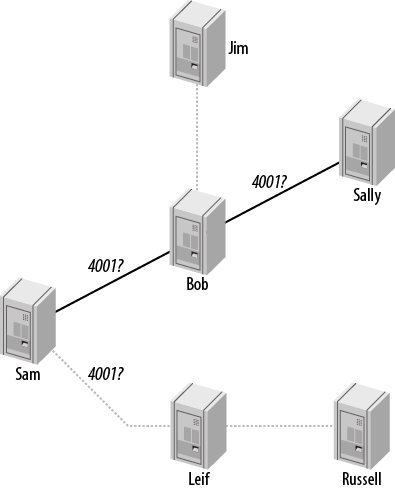Think of DUNDi as a large phone book that allows you to ask peers if they know of an alternative VoIP route to an extension number or PSTN telephone number.
For example, assume that you are connected to another set of Asterisk boxes listening for and responding to DUNDi requests, and those boxes are in turn connected to other Asterisk boxes listening for and responding to DUNDi requests. Assume also that your system does not have direct access to request anything from the remote servers.
Figure 23.1, “DUNDi peer-to-peer request system”
illustrates how DUNDi works. You ask your friend Bob if he knows how to
reach 4001, an extension to which you have no direct
access. Bob replies, “I don’t know how to reach that extension, but let me
ask my peer, Sally.”
Bob asks Sally if she knows how to reach the
requested extension, and she responds with, “You can reach that extension
at IAX2/dundi:very_long_password@hostname/extension.”
Bob then stores the address in his database and passes on to you the
information about how to reach 4001. With the newfound
information, you can then make a separate request to actually place the
call to Sally’s box in order to reach extension 4001.
(DUNDi only helps you find the information you need in order to connect;
it does not actually place the call.)
Because Bob has stored the information he found, he’ll be able to provide it to any peers who later request the same number from him, so the lookup won’t have to go any further. This helps reduce the load on the network and decreases response times for numbers that are looked up often. (However, it should be noted that DUNDi creates a rotating key, and thus stored information is valid for a limited period of time.)
DUNDi performs lookups dynamically, either with
a switch => statement in your
extensions.conf file or with the use of the
DUNDILOOKUP() dialplan function.
While DUNDi was originally designed and intended to be used as a peering fabric for the PSTN, it is used most frequently in private networks. If you’re the Asterisk administrator of a large enterprise installation (or even an installation with only a pair of Asterisk boxes at different physical locations), you may wish to simplify the administration of extension numbers. DUNDi is a fantastic tool for this, because it allows you to simply share the extensions that have been configured at each location dynamically, by requesting the extension numbers from the remote location when your local box doesn’t know how to reach them.
Additionally, if one of the locations had a cheaper route to a PSTN number you wanted to dial, you could request that route in your DUNDi cloud. For example, if one box was located in Vancouver and the other in Toronto, the Vancouver office could send calls destined for the Toronto area across the network using VoIP and out the PRI in Toronto, so they can be placed locally on the PSTN. Likewise, the Toronto office could place calls destined for Vancouver out of the PRI at the Vancouver office.